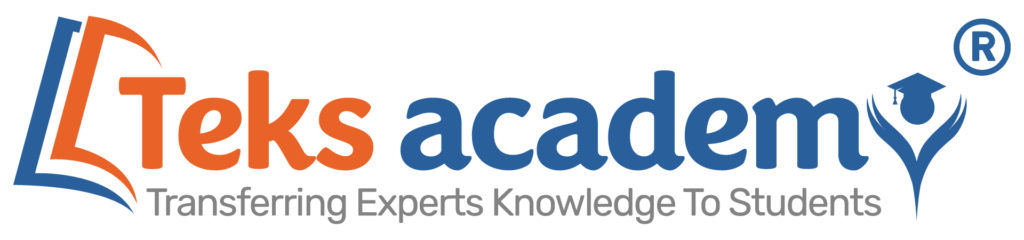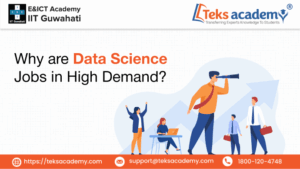Microsoft Office is a name that every working professional is familiar with. Microsoft is most renowned for developing, licensing, and selling a wide array of products and services related to computing, operating systems, Office suite, and the internet explorer web browser.
When it comes to document management, Microsoft plays a very crucial role in organizing and creating the perfect document for businesses. Microsoft Office is a suite of desktop productivity applications that includes Microsoft Word, Excel, PowerPoint, Outlook, and other programs. And they released the first version of Office in 1989, and since then it has become the most widely used office software globally.
Microsoft created Office as a powerful and user-friendly toolset for creating and editing documents, spreadsheets, and presentations. The suite comprises numerous applications that serve a range of purposes, from basic word processing to advanced data analysis and visual presentations.

Let’s discuss the list of excellent Microsoft Office Suite applications.
Create and edit any document:
The most popular application for document work is Microsoft Office Word, utilized for creating and editing written documents. You can draft and refine business documents like letters, reports, resumes, and more to make any changes to documents you have written already. Microsoft word can be created and saved with the docx extension.
There is a wide range of tools and features available in Microsoft office word. Spell-checker, grammar checker, and thesaurus help users to create error-free documents quickly and easily. You can make any necessary changes to the document using Microsoft Office Word to create a flawless final product.
Microsoft Office Word is available for Windows, MacOS, and mobile devices.
Organize and analyze data skillfully:
Create and organize the data with ease and compile them using a perfect organizer. Microsoft Excel is what we are discussing. You can purchase Microsoft Excel through a cloud-based subscription. Microsoft develops and markets this commercial spreadsheet application for the Windows and MacOS operating systems.
Microsoft Excel and other spreadsheet programs store and manipulate information in a grid of cells. Line graphs, histograms, and pie charts are also among the visual representations they support.
Data in Microsoft Excel can be rearranged and presented in a variety of ways, allowing users to examine it from multiple angles. Excel applications written in Microsoft Visual Basic allow users to create a wide range of complex numerical methods. The Visual Basic Editor, which provides a Windows-based coding environment and features for writing, debugging, and organizing code modules, is available to developers who prefer to work this way.
Showcase the power of your presentation:
Demonstrate your presentation skills to their fullest capacity with the help of Microsoft Office Suite. Learn about the development and introduction of Microsoft PowerPoint.
1. Robert Gaskins and Dennis Austin developed the program at the software business Forethought, Inc.
2. It was released on April 20, 1987, and Microsoft acquired it three months after its inception.
3. Microsoft introduced the initial version of this tool as MS PowerPoint 2.0 (1990).
4. It is a tool for making presentations more interactive and interesting by adding graphics, movies, and other media.
5. The file extension for a PowerPoint presentation that has been saved is “.ppt.”
6. PowerPoint presentations consisting of slides and other elements are also referred to as “PPT.”
Overall, PowerPoint is a presentation application that allows users to create dynamic slide shows for presentations, meetings, and other events. It has features like templates, animations, and the ability to add videos and audio files.
Manage and schedule emails, meetings, and appointments:
Microsoft Outlook is an email client and personal information manager that is part of Microsoft Office. It’s used to keep track of messages, appointments, contacts, and a to-do list. Users of Outlook may communicate via email, arrange appointments, manage their contact lists, and stay on top of their to-do lists.
Outlook’s ability to work with other Microsoft Office programs like Word and Excel is a major selling point. Users can quickly book meetings from their calendars and attach documents and spreadsheets to emails. It’s also possible to set up additional email accounts and personalize their appearance with Outlook’s extensive customization features.
Using the calendar, users can plan out their time, make reminders, and check their schedule in daily, weekly, and monthly views. With the help of the task feature, users may make lists of things to accomplish, schedule reminders, and monitor their progress.
Organize information efficiently:
Have you ever struggled with the creation of information, organizing, and collaboration of the same with others? Microsoft Office OneNote is the perfect application that helps you organize information in every way.
OneNote organizes information like a notepad, featuring chapters, tabs, and pages. You can use each notebook within your OneNote to track information related to specific subjects. You could use one notebook for work and another for personal details, or create multiple notebooks for different tasks.
OneNote also provides you with tools like words at the top of the screen. You can modify the fonts, text styles, and other modifications that you do on word for editing. You can also add media like pictures, audio, and video, and even create tables to better arrange your thoughts. In addition to being able to copy and paste URLs from other browsers, users can also generate their own links within the app.
Showcase your marketing creativity:
Microsoft also helped publishers to excel in the designs of Newsletters, Invitation cards, Mailing labels, Web pages, and many other documents related to publishing. It is Microsoft Publisher that made the difference in the publishing of documents.
You can use any of the Microsoft Publisher premade color schemes or create your own from scratch for use in any of your publications. If you’d rather not use the wizard, you can instead prepare on a blank page in this publication; there, you’ll find all the elements—text, images, and so on—that will eventually appear in your document neatly organized in a frame.
The exceptional features of Microsoft Office Publisher have rendered TMS Publisher outdated in the present day. The program is simpler to use and master because of its rules and user-friendly application features. Those who already know how to use Microsoft Word well won’t have much trouble learning the basics of MS Publisher.
Way forward:
In the current day trend, the Microsoft Office suite has overtaken every application and made users more comfortable handling documents very efficiently. Many organizations and individuals couldn’t function without Microsoft’s Office Suite. The software is popular because it is simple to learn and use and because it provides a wealth of features and functionalities to facilitate users’ ability to perform their tasks more effectively and efficiently.
Accessing files and working with others is now possible from any location, making the most recent version of Office an invaluable resource for businesses and individuals alike. It’s a one-stop shop for anything and everything you could possibly need in the workplace.